Installation Instructions:
· The following steps are graphically shown on the enclosed Bauer NE Installation schematic.
1. Remove old lock.
2. Install outside housing (the portion that includes the Touch Pad) with the dead bolt in the unlocked position.
3. Attach the (2) 8x32 screws into the portion of the handle that has the Plunger and Dead Bolt.
4. Plug wire from Inside Plate Assembly into the receptacle on the housing. Make sure to align the tab on the plug properly with the slot on the receptacle. The plug should make a slight click when properly engaged.
5. Align the Dead Bolt Knob in the unlocked position. The Red Dots on the Dead Bolt Knob and the Inside Plate Assembly should be aligned to indicate the unlocked position of the Dead Bolt. Slide Dead Bolt Knob over D-Stem and align the 4 screw bosses on the housing with the attaching holes on the Inside Plate Assembly. When Inside Plate Assembly is in position with Housing install the (4) 8x32 Screws. Secure but do not over tighten screws.
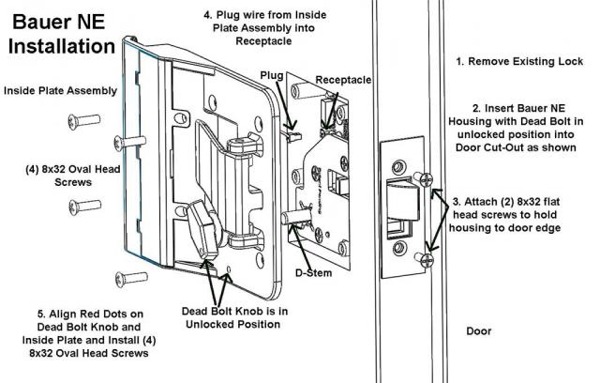
Battery Installation:
The Bauer NE uses 4 AA batteries for operation. We do not recommend zinc carbon batteries for this application. Batteries not included.
Fresh batteries should be installed as necessary. Battery Life is dependent upon battery quality, usage, and environment (temperature). Remove batteries if the lock will not be used for extended periods of time.
The following steps are shown on the enclosed Battery Installation schematic.
1. Remove (2) 4x40 screws from Battery Compartment Lid. These screws are very small so please take care in removal and installation.
2. Install the AA batteries in accordance with the orientation shown in the Battery Compartment. The batteries will fit tightly.
3. Install Battery Compartment Lid by aligning the (3) tabs on the lid with the (3) slots on the Inside Plate Assembly. These tabs act as a hinge for closing the Battery Compartment Lid.
4. Install the (2) 4x40 screws back to attach the Battery Compartment Lid to the Inside Plate Assembly.
